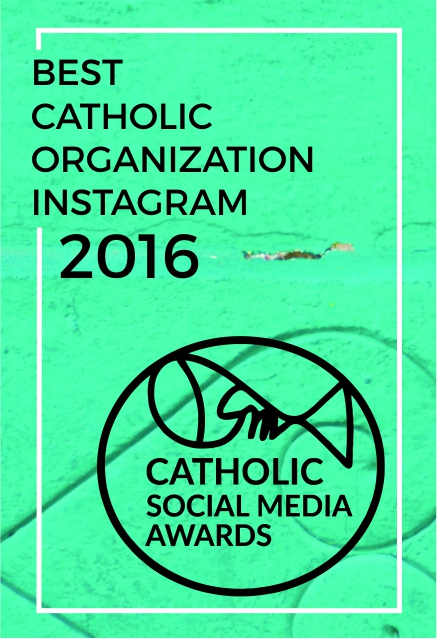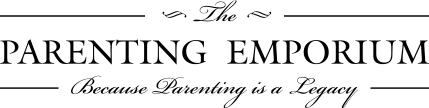How to Make Your Gift Registry
- For an easier process, kindly access the TPE website via a desktop or laptop.
3. Once your account is created, you may update your “Account details.” (See screenshot below)
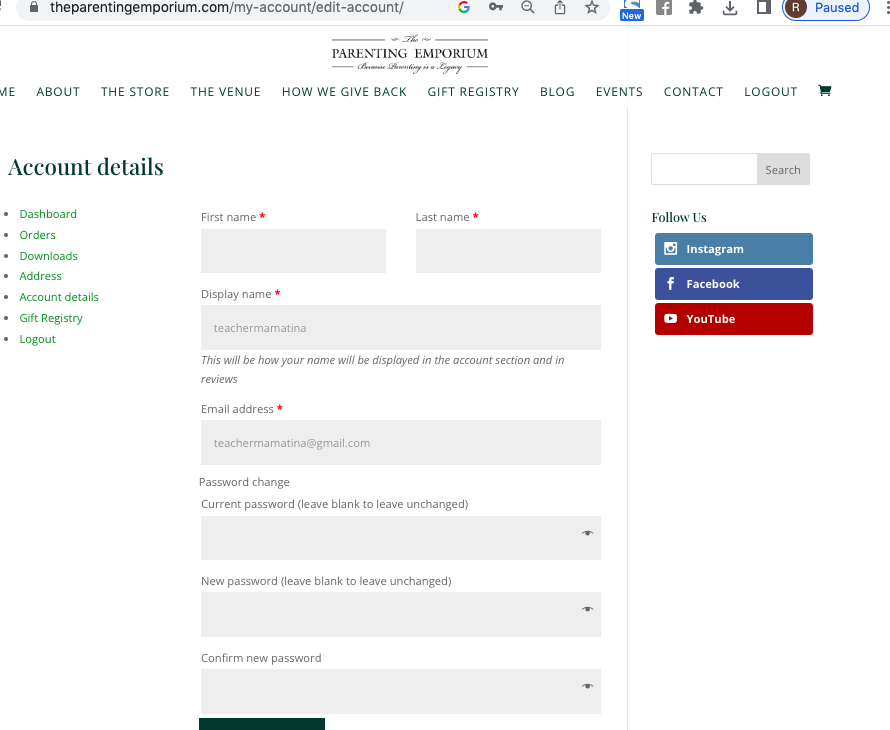
4. When you are done updating your “Account details,” may click on the “Gift Registry” tab to start creating your registry. But before you do so, please take note of the following reminders:
IMPORTANT REMINDERS:
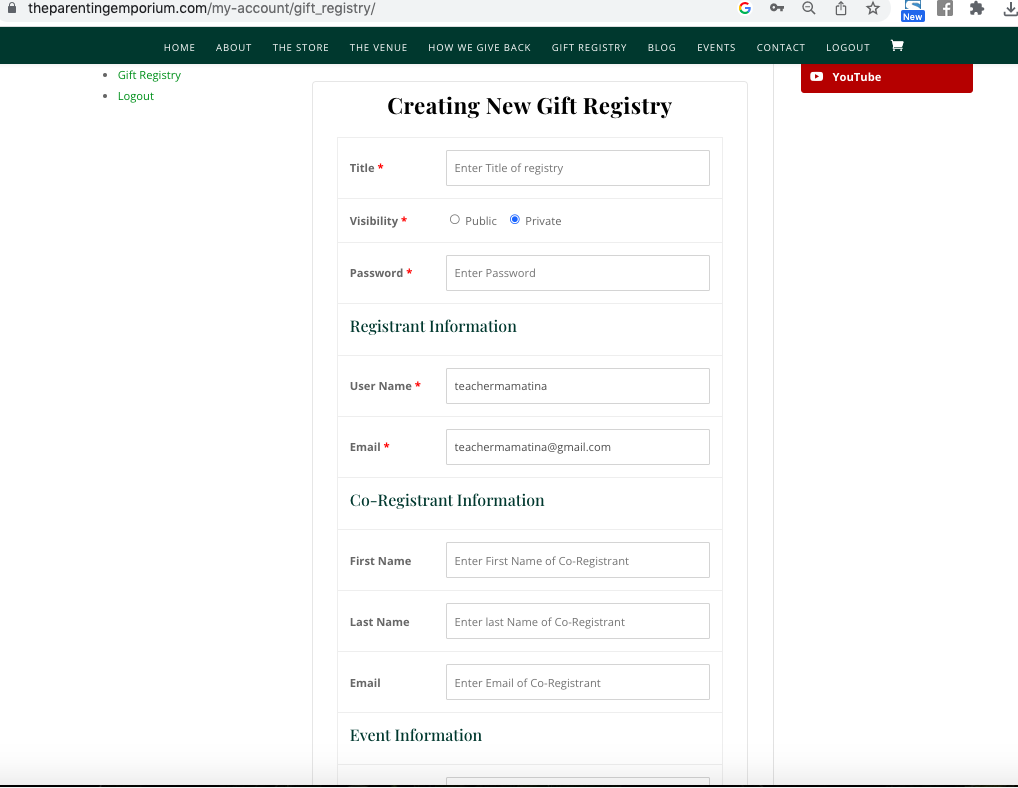
- Make sure to fill in all the required information (marked with an asterisk).
- For data privacy purposes, kindly select “Private” for the “Visibility” option.
- Don’t forget the password that you will put for the registry. Write it down somewhere or take note of it. This will be the same password that you will share with the people to whom you will send your gift registry link.
- Please note that your guests will need a link to your registry. It will not be searchable on our website. Again, this is for your data privacy.
- Once you’re done creating your gift registry, you will see the private link that you can share with others.
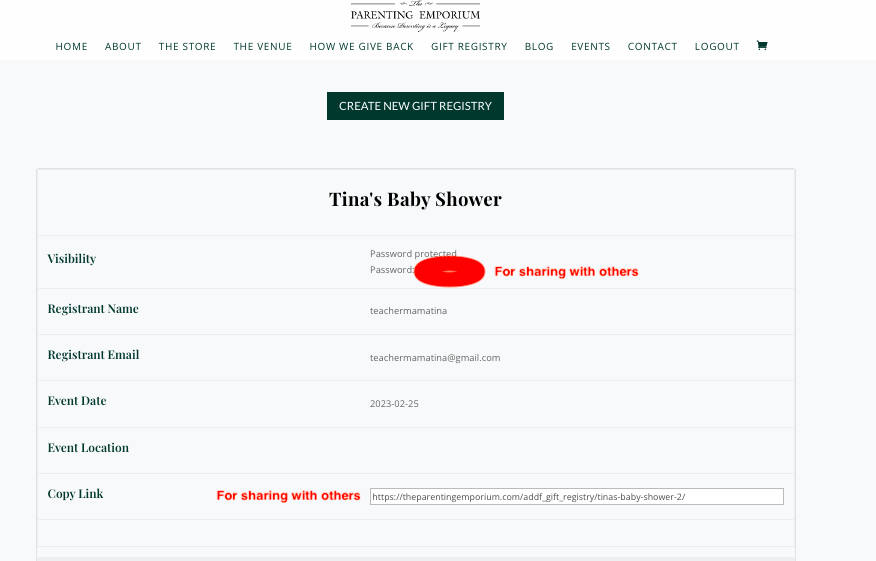
- Please note: You will receive an email that states that your gift registry has been created. Kindly watch out for it — it may land in your “Promotions” emails or elsewhere, depending on what kind of email service you use.
- You can then proceed to browse through our online store and add items to your registry.
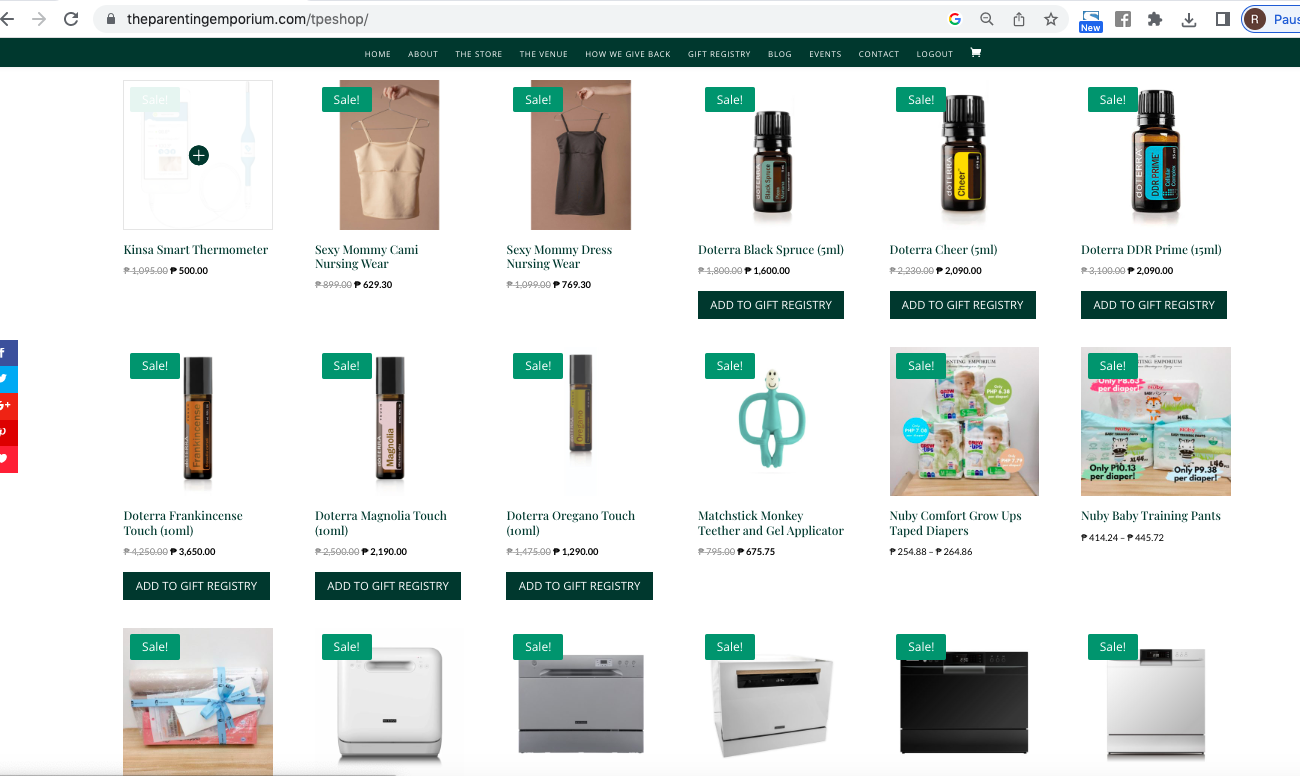
- To avoid any mix-ups, we recommend that you keep your personal orders separate from your gift registry.
- Once other people choose items in your gift registry, the items will be automatically gift wrapped. There will also be options for pickup or delivery.
- Please ask those who will be using your gift registry to put in the “Notes” field what they would want to be put in the accompanying gift tag.
For any questions or concerns with your gift registry, you may e-mail Sky at tpegraphicdesigner@gmail.com or send a Viber message to any of these numbers: +639985541893, +639177246687, +639178300312
As Seen In

Follow Us
Recognition